Using the Audience Segments API, customers and data providers have control to onboard and activate the data they need to target in MediaMath Platform. As it's a self-service solution, turnaround time for updates is reduced from business days to minutes. The API is built using industry standard, open source REST APIs and is a scaleable way to handle all requests for both global and permissioned taxonomies. The service brings transparency to data activation at MediaMath, allowing customers and data providers oversight of relevant 1st and 3rd party audience data sets as well as the permissioning of those data sets.
- List Permission Taxonomies
Audience Segments API (2.0)
There are two ways to expose the data onboarded via server-to-server within MediaMath Platform:
- Taxonomies
- These can be global, meaning all MediaMath customers will have access to the segments within the taxonomy in MediaMath Platform.
- These can be permissioned so that only select MediaMath customers have access to the segments within the taxonomy in MediaMath Platform.
- External Data Segments
- These represent a single segment and are always permissioned.
- These are also referred to as Data Pixels.
It's possible to use both methods to achieve a mix of global and permissioned taxonomies & external data segments to suit your needs and the needs of your customers.
Note: The S2S data transfer is the same for both global and permissioned taxonomies, as well as external data segments.
Taxonomies are presented in MediaMath Platform as a hierarchical tree, where the first node (root node) is the data provider's name. Within the tree, media traders can expand selections of categories of segments and view an estimated audience size (the number of unique users) and a CPM price (USD by default).
In this view, the Audience Targeting view has been annotated to show the elements of a taxonomy:
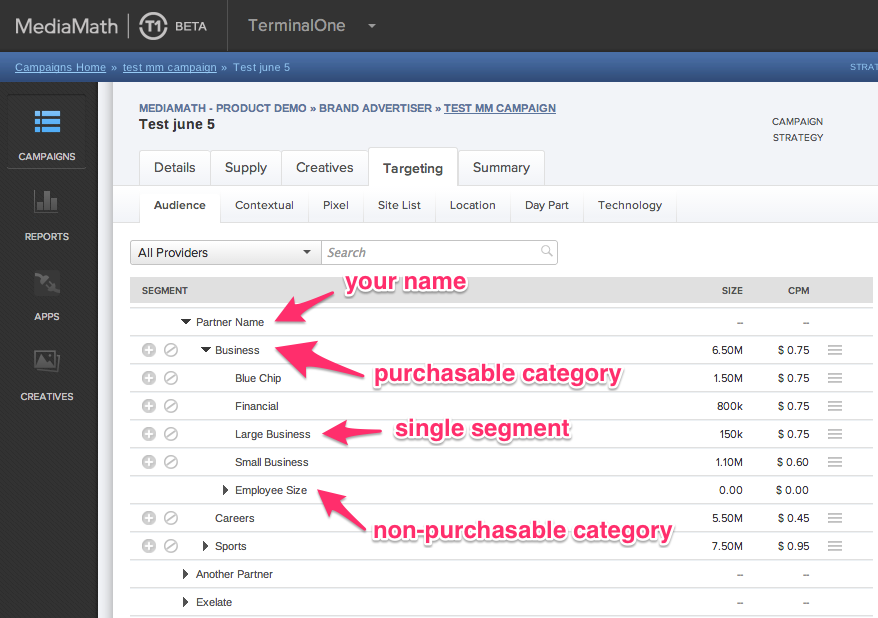
Similar to global taxonomies, permissioned taxonomies are also presented in MediaMath Platform as a hierarchical tree, where the first node (root node) is the data provider's name. Within the tree, media traders can expand selections of categories of segments and view an estimated audience size (the number of unique users) and a CPM price (USD by default).
Permissioned taxonomies can include first and/or third party segments and are 'permissioned' or shared with specified entities, organizations, agencies and/or advertisers in MediaMath Platform.
As all taxonomy management utilizes the same underlying MediaMath API, the information shared in this section applies to both global and permissioned taxonomies, with the exception of the visibility of the taxonomy & permissioning.
Taxonomies are managed using one of two methods:
- a CSV file provided to MediaMath Support by the data provider,
- using the API.
For data providers not integrated with the API, taxonomies can be managed using a CSV file.
| Column Name | Example Value | Description | Type |
|---|---|---|---|
full_path | |Data.com|Age|30-35| | Pipe delimited node representation from root (must start with a pipe character) | String |
code | 12345 | Data provider's segment identifier, which should be unique to this segment | Integer |
uniques | 1000000 | Number of unique users in this segment (rounded estimate) | Integer |
wholesale_cpm | 0.80 | The CPM (Cost per Thousand Impressions) that MediaMath will pay the data provider, in US Dollars | Decimal (2dp) |
retail_cpm | 1.10 | The CPM (Cost per Thousand Impressions) that Buyers will pay MediaMath, in US Dollars. This is the value that is shown to buyers in the MediaMath Platform Audience Targeting Tab | Decimal (2dp) |
buyable | 1 | Used to separate segments from non-purchasable categories (which aid navigation in MediaMath Platform). When "1" it will be buyable; when "0" it is not buyable and only requires full_path field to be populated. | Integer 1 or 0 |
Note: The full_path always starts with a pipe.
| full_path | code | uniques | wholesale_cpm | retail_cpm | buyable |
|---|---|---|---|---|---|
| |BlueKai | 0 | ||||
| |BlueKai|Group 1 | 0 | ||||
| |BlueKai|Group 1|Segment 1 | 0 | ||||
| |BlueKai|Group 1|Segment 2 | 0 | ||||
| |BlueKai|Group 1|Segment 3 | 245244 | 661,664 | 0.85 | 1 | 1 |
| |BlueKai|Group 1|Segment 4 | 245245 | 3,585,118 | 0.85 | 1 | 1 |
| |BlueKai|Group 1|Segment 5 | 245246 | 5,247,410 | 0.85 | 1 | 1 |
| |BlueKai|Group 2 | 0 | ||||
| |BlueKai|Group 2|Segment 6 | 245247 | 34,355 | 0.85 | 1 | 1 |
| |BlueKai|Group 2|Segment 7 | 245248 | 13,248 | 0.85 | 1 | 1 |
| |BlueKai|Group 2|Segment 8 | 245249 | 8,242,543 | 0.85 | 1 | 1 |
| |BlueKai|Group 2|Segment 9 | 245250 | 9,857,983 | 0.85 | 1 | 1 |
| |BlueKai|Group 2|Segment 10 | 245251 | 34,324 | 0.85 | 1 | 1 |
To provide a taxonomy - global or permissioned - for your data in MediaMath Platform:
- Following the format above, produce a CSV containing your segments
- Validate the CSV file format
- Submit the properly formatted CSV, along with your vendor ID (obtained from the partnerships team) to MediaMath Support
- If requesting an update to an existing taxonomy, provide the taxonomy ID in your request as well
An external data segment (also known as a data pixel) is the output of a pixel mapping process that results in the creation of a single, permissioned audience segment. In contrast to a permissioned taxonomy, which can be managed via API and contain N segments, an external data segment represents one audience segment and is defined within the Onboard section of the Audiences module in MediaMath Platform.
External data segments are permissioned to specific agencies (MediaMath entity structure): organization > agency > advertiser) so all advertisers within the agency will have access to the external data segment. Prior to getting started, the data provider needs to be added to the agency in MediaMath Platform. To have a data provider added, contact your MediaMath representative.
If the data provider already has the appropriate access, follow these steps to get your external data segments created:
- Define an audience segment by creating an External Data Segment in the Onboard tab within the MediaMath Platform Audience module.
![]()
- Provide the pixel IDs created in step 1 to your data provider.
- Data provider will then submit a ticket directly to
pixelmapping@mediamath.com, including the following. Include each external data segment mapping in the body of the email (or Support ticket) in the line-separated format below.
Note: Requests to pixelmapping@mediamath.com are handled via an automated process, as long as the formatting below is followed in the subject and body of your email. If the format does not conform, requests will be handled within 1 business day.
External Data Segment Example Request
Subject Line: Data Provider Pixel Mapping Request
Description:
Please map the following
ns:8473,mm:679001
ns:8474,mm:679002
ns:8675,mm:679003
ns = the name space of the first pixel being mapped, refer below or reach out to MediaMath support if the namespace is unknown.
mm = MediaMath Namespace. This will always be "mm" in the mapping request.
XXXXXX = the partner's segment code sent to MediaMath via S2S.
YYYYYY = the MathTag ID ("MT_ID") associated with the MediaMath external data segment pixel created in step one.
Request
To create a new permission taxonomy, submit a POST with the Content-Type set to "application/json".
The body of the API call will be raw JSON and consists of 3 sections:
- Permissions: You may provide any number of permissions to allow entities in TerminalOne (organizations, agencies and/or advertisers) access to the taxonomy. These organization, agency, and advertiser IDs can be entered as comma separated values within the ‘permissions’ section of the body. To identify IDs for your customers, reach out to MediaMath Support or ask your customer to locate their IDs within TerminalOne's Admin module.
- Vendor ID: Every taxonomy rolls up to a MediaMath data vendor entity. The data vendor ID will need to be provided when you create new taxonomies. This ID will be provided to you by the partnerships team.
- Taxonomy body: This describes the way in which the taxonomy will be shared in TerminalOne. This will be a hierarchical tree structure format (root node > leaf node > leaves).
{
"permissions": {
"organizations": [100048
],
"agencies": [114842,108108
],
"advertisers": [171177,141348,137754
]
},
"vendor_id": 1234,
"taxonomy": {
"name": "VENDOR_NAME - (Private) – Acme Co Taxonomy",
"children": [
{
"code": "1234567",
"uniques": 100000,
"retail_cpm": 0,
"buyable": true,
"name": "Acme Segment 1",
"children": [
]
},
{
"code": "1234568",
"uniques": 25000,
"retail_cpm": 0,
"buyable": true,
"name": "Acme Segment 2",
"children": [
]
}
]
}
}NOTE: If you are using a segment code that is not a 32-bit integer, pass an optional parameter use_hash:true as part of the JSON request. Additionally, ensure the user files delivered to the MediaMath server note the declaration HashSegments: 1 to ensure proper processing and handling of the user files and taxonomy.
NOTE: Segment name values should not exceeded 255 characters. If you are using a segment name that does not contain latin alphabetic letters then you can convert the name to an ASCII value and pass the encoded name in the POST request. It will then display in the orginal text in T1. Please make sure the ASCII value is encoded using HTML Entities.
Upon issuing a POST to create the taxonomy, you'll note the following within the response:
- audience_vendor_id represents the taxonomy object in our database and rolls up to your data vendor ID. When updating the taxonomy, reference this ID.
- taxonomy_id represents the individual taxonomy and must be referenced when you want to update the taxonomy.
- id within the lower levels (branches and leaf) of the taxonomy section, id represents the MediaMath object you have just created. When updating a taxonomy, include id to ensure the objects - non-buyable nodes or individual segments - are processed as updates and not new additions to the taxonomy.
- revenue_share_pct represents the revenue share agreed upon with MediaMath.
- wholesale_cpm represents the amount the data vendor will accrue when the segment is inclusion or exclusion targeted within a TerminalOne strategy.
- visibility will equal "GLOBAL" for all public taxonomies and "RESTRICTED" for all permissioned, or private, taxonomies. Responses for permissioned taxonmies will not include this optional parameter; API responses for global taxonomies will always include the parameter.
{
"meta": {
"status": "success"
},
"data": {
"taxonomy": {
"name": "VENDOR_NAME - (Private) - Acme Co Taxonomy",
"id": 1678332,
"children": [
{
"uniques": 25000,
"children": [],
"name": "Acme Segment 1",
"retail_cpm": 0,
"id": 1678334,
"code": "1234567",
"buyable": true,
"wholesale_cpm": 0.0
},
{
"uniques": 100000,
"children": [],
"name": "Acme Segment 2",
"retail_cpm": 0,
"id": 1678333,
"code": "1234568",
"buyable": true,
"wholesale_cpm": 0.0
}
]
},
"audience_vendor_id": 2468,
"revenue_share_pct": 0.0,
"taxonomy_id": 100123
}
}_
- https://api.mediamath.com/dmp/v2.0/audience_segments
- curl
- JavaScript
- Node.js
- Python
- Java
- C#
- PHP
- Go
- Ruby
- R
- Payload
curl -i -X POST \
https://api.mediamath.com/dmp/v2.0/audience_segments \
-H 'Authorization: Bearer <YOUR_TOKEN_HERE>' \
-H 'Content-Type: application/json' \
-d '{
"permissions": {
"organizations": [
0
],
"agencies": [
0
],
"advertisers": [
0
]
},
"vendor_id": 0,
"taxonomy": {
"name": "string",
"children": [
{
"name": "string",
"buyable": true,
"children": [
{
"uniques": 0,
"children": [
{}
],
"name": "string",
"retail_cpm": 0,
"code": "string",
"buyable": true
}
]
}
],
"": "string"
},
"use_hash": true
}'{ "meta": { "status": "success" }, "data": { "permissions": { … }, "created_on": "timestamp", "updated_on": "timestamp", "taxonomy": { … }, "vendor_id": 1234, "taxonomy_id": 127001 } }
- https://api.mediamath.com/dmp/v2.0/audience_segments
- curl
- JavaScript
- Node.js
- Python
- Java
- C#
- PHP
- Go
- Ruby
- R
- Payload
curl -i -X GET \
'https://api.mediamath.com/dmp/v2.0/audience_segments?q=string' \
-H 'Authorization: Bearer <YOUR_TOKEN_HERE>' \
-H 'Content-Type: string' \
-H 'Cookie: string'{ "data": [ { … }, { … }, { … } ], "meta": { "status": "success", "total_count": 3 } }
Request
This will retrieve entity IDs in the MediaMath Platform (organizations, agencies and/or advertisers) to which you, as a data provider, have access. To identify entity IDs for your customers and request your grants be updated, reach out to MediaMath Support or ask your client to locate their relevants IDs within the MediaMath Platform Admin section.
- https://api.mediamath.com/dmp/v2.0/audience_segments/grants/{vendor_id}
- curl
- JavaScript
- Node.js
- Python
- Java
- C#
- PHP
- Go
- Ruby
- R
- Payload
curl -i -X GET \
'https://api.mediamath.com/dmp/v2.0/audience_segments/grants/{vendor_id}' \
-H 'Authorization: Bearer <YOUR_TOKEN_HERE>'{ "meta": { "status": "success" }, "data": { "organizations": [ … ], "agencies": [ … ], "advertisers": [ … ] } }
- https://api.mediamath.com/dmp/v2.0/audience_segments/{taxonomy_id}
- curl
- JavaScript
- Node.js
- Python
- Java
- C#
- PHP
- Go
- Ruby
- R
- Payload
curl -i -X GET \
'https://api.mediamath.com/dmp/v2.0/audience_segments/{taxonomy_id}' \
-H 'Authorization: Bearer <YOUR_TOKEN_HERE>'{ "meta": { "status": "success" }, "data": { "permissions": { … }, "created_on": "2018-04-03T15:45:07Z", "updated_on": "2018-04-03T15:45:07Z", "taxonomy": { … }, "audience_vendor_id": 123, "taxonomy_id": 123, "revenue_share_pct": 50 } }
Request
With a taxonomy ID (obtained from creating a new taxonomy), you can update the taxonomy, change permissions, and add or remove audience segments.
NOTE: you must always post the entire taxonomy when updating a taxonomy.
To ensure that the entire taxonomy is correct, we recommend updates be done as a 3-step process:
- GET the existing taxonomy (see example API response with definitions)
- Identify & make changes (i.e. add/edit permissions, add/remove leaf nodes, change retail CPMs, etc)
- POST the updated taxonomy
_
- https://api.mediamath.com/dmp/v2.0/audience_segments/{taxonomy_id}
- curl
- JavaScript
- Node.js
- Python
- Java
- C#
- PHP
- Go
- Ruby
- R
- Payload
curl -i -X POST \
'https://api.mediamath.com/dmp/v2.0/audience_segments/{taxonomy_id}' \
-H 'Authorization: Bearer <YOUR_TOKEN_HERE>' \
-H 'Content-Type: application/json' \
-d '{
"audience_vendor_id": 0,
"permissions": {
"advertisers": [
0
],
"agencies": [
0
],
"organizations": [
0
]
},
"taxonomy": {
"children": [
{
"buyable": true,
"children": [
{
"buyable": true,
"children": [
{}
],
"code": 0,
"id": 0,
"name": "string",
"retail_cpm": 0,
"uniques": 0,
"wholesale_cpm": 0
}
],
"id": 0,
"name": "string"
}
],
"description": "string",
"id": 0
},
"use_hash": false
}'{ "data": { "audience_vendor_id": 470, "created_by": null, "created_on": "2017-03-22T19:36:05Z", "permissions": { … }, "revenue_share_pct": 0, "taxonomy": { … }, "taxonomy_id": 100001, "updated_by": 14571, "updated_on": "2018-06-15T14:55:51Z", "visibility": "RESTRICTED" }, "meta": { "status": "success" } }