The MediaMath Log Level Data Service provides access to raw, event-level data generated through the MediaMath platform. Leveraging cloud resources like AWS, clients can build value-added analytics services on top of their data with a minimum of developer time, money, or hassle.
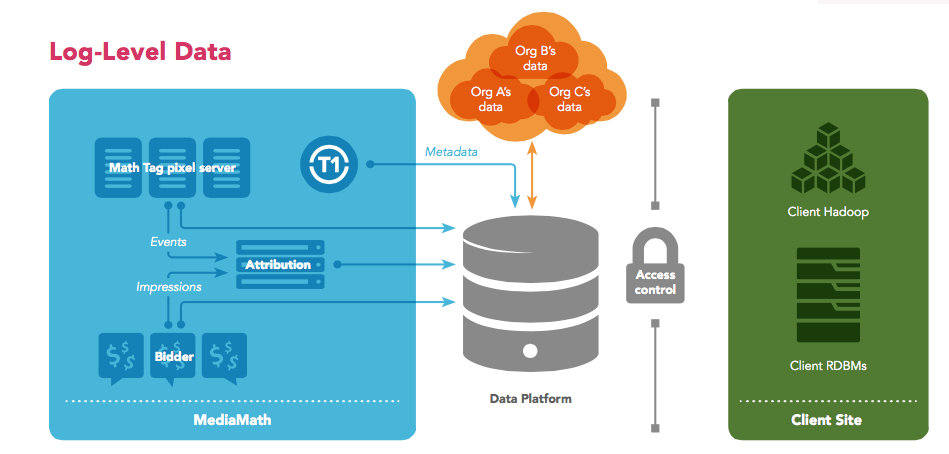
As campaigns and strategies created within MediaMath Platform bid and win, logs are written recording the dimensions and metrics of each individual impression. In addition, MediaMath pixel servers log every MathTag event that is generated on an advertiser's site (such as a page load, interaction or purchase) and app. These log files are collected into a central processing system where attribution is run.
At the end of this process, raw log files are made available for access using the Logs Service, which collects the different log types and stores each organization's data into a separate buckets using Amazon S3.
The following data sets are made available as part of Logs Service:
- Impressions -- Impressions served by the MediaMath Platform
- Events -- Event pixel fires from advertiser sites and apps
- Attributed Events -- Clicks, video and conversions based on campaign merit events
- Viewability Events -- Viewability event fires from viewability partners
Each event type is stored in a corresponding S3 bucket and secured using the AWS Identity and Access Management framework.
Data on Demand Updated 3x/day with a 365 day look back window, so you can consume data as often as you like or just-in-time for your needs
Rich Data Sets Access raw, unaggregated log-level data, including pseudonymous browser & device IDs and metadata like campaign budgets, geographic information, and the full set of Brain variables to use Bring Your Own Algorithm
Turn-Key Set-Up Data and cloud platform agnostic (AWS, GCP, Azure, Snowflake, etc.), Log Level Data access is available to you and your trusted partners, with your prior approval
Please contact your account representative with questions on pricing.
To get started, send an email to MediaMath Support with the following information:
- Be sure to mention “Log Level Service Setup”
- Include a technical contact name and email
- 12-digit AWS account ID
- A list of MediaMath organization names and IDs to enable
We'll reply with a role ARN and external ID that can be used to access the log level data service.
If you want to allow a vendor or partner to access your log level data on your behalf, email them your approval so they can share that with us and we know it's ok to process their request.